Preventing Negative Part Quantities
When Lucity users add Parts from an Inventory to a Work Order, they may enter a quantity that is greater than what is available in the Parts Inventory. While it's possible to disburse more items than are present in a single location, or even within the entire inventory, some agencies may prefer to avoid actions that result in negative Part quantities.
Setup
Lucity administrators can prevent negative Part quantities by enabling one of two related Work Options, which may be found at: Admin Portal > Settings > Work Options > Work tab > Parts section.
- Prevent Negative Quantity - Keeps users from entering a Units value on the Work Order Resource form that would reduce the related Part record's total Quantity on Hand to a number below zero.
- Prevent Negative Part Quantities at Locations - Keeps users from entering a quantity on the Disbursement dialog that would reduce the related Part record's Quantity on Hand at a specific Warehouse Locationbelow zero.
How It Works
- If the "Prevent Negative Quantity" option is enabled and the number of Units required exceeds the total quantity of the Part available at all Locations, the system warns the user and prompts him/her to reduce the quantity required. However, if the quantity required only exceeds the amount available at the selectedWarehouse Location, the system proceeds to deduct the designated quantity from that Location, resulting in a negative quantity there. Users can resolve this issue by transferring Parts from another Location.
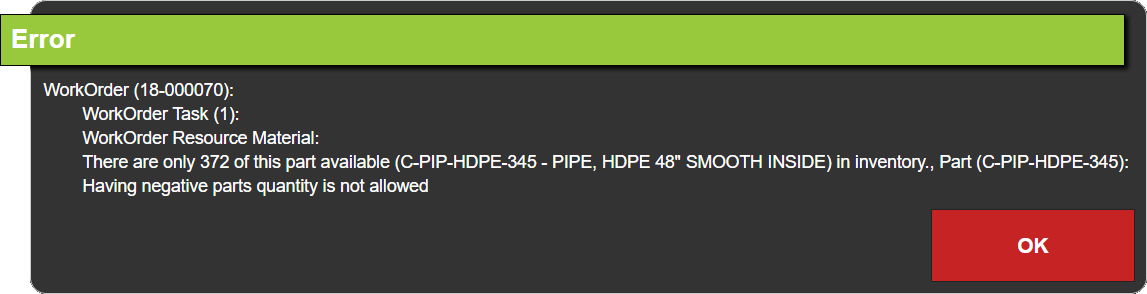
- If the "Prevent Negative Part Quantities at Locations" option is enabled and the number of Units required exceeds the quantity available at the selected Warehouse Location, the system warns the user and automatically adjusts the quantity to match the number available at that Location.
- If neither of the options above are enabled and the number of Units required exceeds the available quantity, the result may be a negative inventory quantity. If the Part quantity changes to a negative number, the system creates a new record in the Part's History grid labeled "Inventory Understock."